Bad news for Alexa users: No more weather updates or traffic reports from Samuel L. Jackson. Amazon announced that they are retiring their celebrity voice feature.
In the past, you could equip your Alexa to respond to you in the voices of Melissa McCarthy, Shaquille O’Neal or the aforementioned Jackson. But this popular feature is going away soon…even if you purchased a celebrity voice for use on your Alexa device.
The Samuel L. Jackson voice will leave the platform June 7 and the voices of Melissa McCarthy and Shaquille O’Neal will be retired on Sept. 30.

According to The Verge, Amazon may be changing its approach to virtual assistant technology as Alexa has been hemorrhaging money in recent years. And the advent of Chat GPT could mean that Alexa’s current skills are due for a serious update.
But for now, it means celebrity voices are leaving Alexa. The skills, which ranged in cost from $.99 to $4.99, are no longer available for purchase. If you purchased Melissa McCarthy or Shaquille O’Neal, you have a few remaining months to prompt them with dialogue like “Hey Melissa, tell me a joke” or “Hey, Shaq, give me advice.”
Users may be able to contact Amazon for a refund on their celebrity voice service.
“After three years, we’re winding down celebrity voices,” an Amazon spokesperson wrote to Engadget. “Customers will be able to continue using these voices for a limited time, and can contact our customer service team for a refund.”
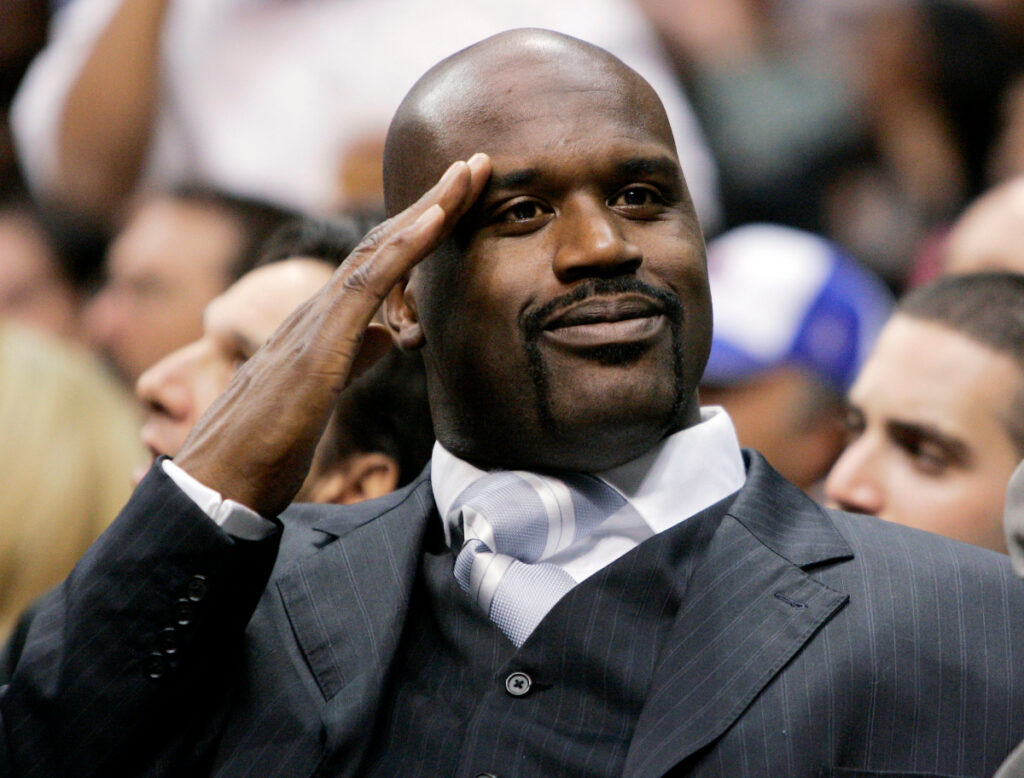
Fortunately, there are other new skills on Alexa that might be of interest. You can ask Alexa, “What are your deals?” to hear all the best-trending deals on Amazon right now. If you hear something you like, just say, “Add to cart,” and Alexa will save the product to your Amazon cart.
You can also use Alexa to hear the news, find recipes, get health advice and follow your favorite sports teams. You can even use the device to send virtual hugs to family or friends. Just say “Send a hug” to any of your Alexa contacts and it will deliver the virtual embrace to your loved ones.
This story originally appeared on Don't Waste Your Money. Checkout Don't Waste Your Money for product reviews and other great ideas to save and make money.


