You love shopping online — and you also enjoy saving money while you do it. But trying to find the best price for your favorite products or searching out gift ideas can be time-consuming and not nearly as much fun.
With the holiday season in full force, you know about all the big sales. However, tracking down the lowest price on your must-buy list just takes energy you don’t have right now, what with everything else you have to do.
Imagine having a virtual assistant to wade through websites to find the best deals or coupons on items you’re actively looking at online. That tool exists! It’s called Honey, and it’s absolutely free.
MORE: Is Temu legit? Here’s what you need to know

Honey is an internet browser extension and smartphone app that takes the stress of finding sale prices on all your favorite items. If you’re a bargain hunter, it’ll save you the time you usually spend searching around for the best prices on your own.
The best news of all: most of your work is done once you install the Honey app or extension on your computer or smartphone.
How Honey Makes Money If It’s Free
Before we get into how the Honey extension and app work, let’s address the big question: How is this service free?
There’s no catch for consumers: Honey makes all of its money on commission from retailers. When a consumer purchases an item via Honey, the company whose product was sold pays Honey a commission on the purchase price.
However, you should know that like most apps and browser extensions, it also collects data from whichever device you’re using it on, though the company’s privacy statement says it won’t sell or share your data.
So, how does Honey actually work?
How the Honey Extension Works on a Computer
Honey has a downloadable browser extension if you prefer online shopping on a desktop or laptop computer. The Honey extension is compatible with Google Chrome, Apple Safari, Opera, Firefox and Microsoft Edge browsers.
To install, go to the browser of your choice and then visit the Joinhoney.com website. Follow the on-screen directions to install the browser extension. Once that is finished, some browsers may display a small “H” in the browser bar. Whether you see it there or not, Honey works in the background to save you money.
You’ll then be prompted to create an account, but you don’t have to do this. When you’re ready to shop online, just go to your favorite retailer and select a product you’re interested in purchasing.
Let’s say you want to buy a sewing machine. You go to Amazon and find one you like. After you click on the product for a closer look, Honey searches for discount codes or better deals. Once the search is done, you will see the results on your screen, as seen below.
Look for a pop-up on the right side of your screen labeled “Honey tips.” It may outright give you information such as where you can find it for less. Or, it may show you the product’s price history and allow you to click to be notified when the price drops further.

The Honey extension shows that you can save $57 on this product when buying it through Amazon. It will allow you to compare prices at different locations with a simple click.
If you find a promo code or coupon, Honey can automatically import it into your checkout process as well.
How the Honey App Works on a Smartphone
Maybe you enjoy online shopping on the go with your smartphone. You can still use Honey to save money with the mobile app. First, use your phone to download the Honey app either on your iPhone or Android device.
How the Honey app works differs from the Chrome extension. Instead of the customer searching for deals on one product at a time, the Honey app gathers all the best savings from across the internet and puts them in one place.
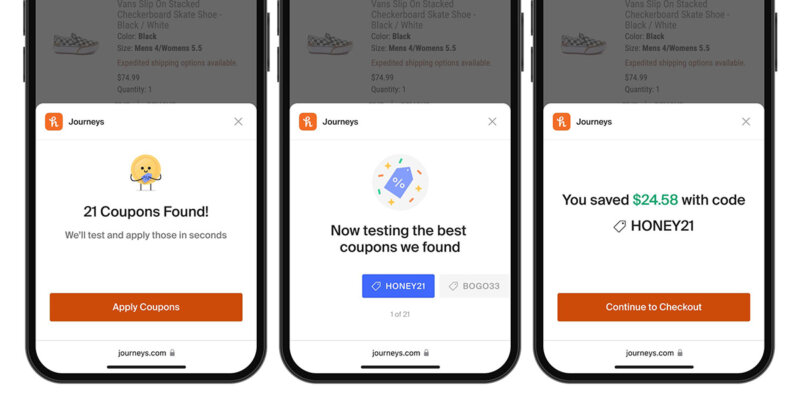
Just tap your favorite online shopping locations, and you’ll find various deals waiting for you. You can also add products to the app’s Droplist by bookmarking them to get a notification when prices drop.
No matter which version of Honey you use, you can save money and earn PayPal Rewards (shopping credits) on qualifying purchases. Use it throughout the year to find the best prices for everything you want or need.
This story originally appeared on Don't Waste Your Money.


