The products and services mentioned below were selected independent of sales and advertising. However, Don't Waste Your Money may receive a small commission from the purchase of any products or services through an affiliate link to the retailer's website.
We’re in the homestretch, folks. There’s just a week left before Christmas Day, so if you still have gifts to purchase, now’s the time.
And if you need to save a little cash on presents this year, Google introduced new features on Chrome last month that can help you track down the best prices. They’re available on mobile and desktop devices, too, so you’re able to search for savings anytime.
MORE: How to save money shopping online with Honey
The quickest way — and the one that’s available on mobile devices — is to simply use Google Search on the Chrome browser. Type “search deals” into Google’s search field, and you’ll be taken to a deals-only shopping page.
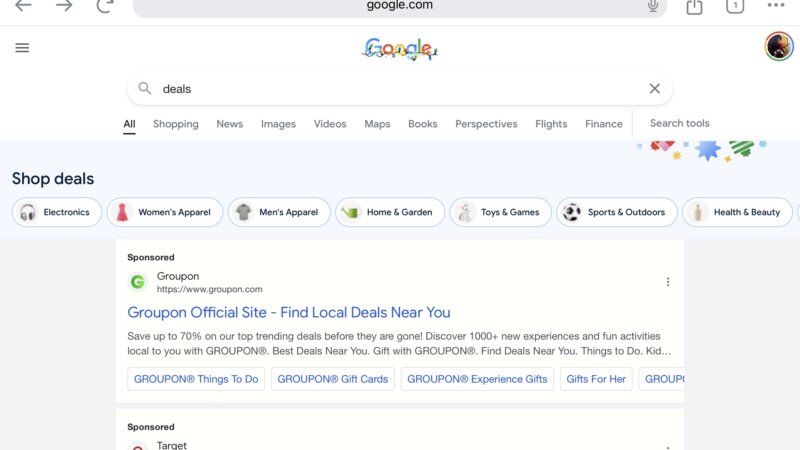
The products are organized by category; if you’re just looking for a general sense of what’s out there, this is the place to start.
To narrow your search, handy buttons at the top of the screen allow you to pick exactly which kinds of items you need — select “electronics,” for example, to see what deals are out there on popular products. (You can also skip right to this page by searching “deals on electronics” — or whatever you’re seeking.)
According to Google’s announcement, deal-search results include a mix of national chain stores and online sellers, plus local businesses.
MORE: Is Temu legit? Here’s what you need to know
The desktop version of Chrome is where the new shopping features really shine. This is for the hardcore dealmeisters.
A new icon in the browser’s search field, dubbed Discounts, shows any available discount codes on the shopping site you’re visiting. Nice!
And for the true savings strategist, there’s also the Shopping Insights button.
Located in the browser’s address bar, it’s a side panel that pops up in the browser to show price trends for the selected product over the last 90 days.
Not every shopping site will have this data available, but it might be worth a look if you want to track which way the item’s price is going. You can also set up a price alert — Google will email you if the price begins to drop.
So many ways to save! And not a moment too soon for the gift-givers.
This story originally appeared on Don't Waste Your Money.


